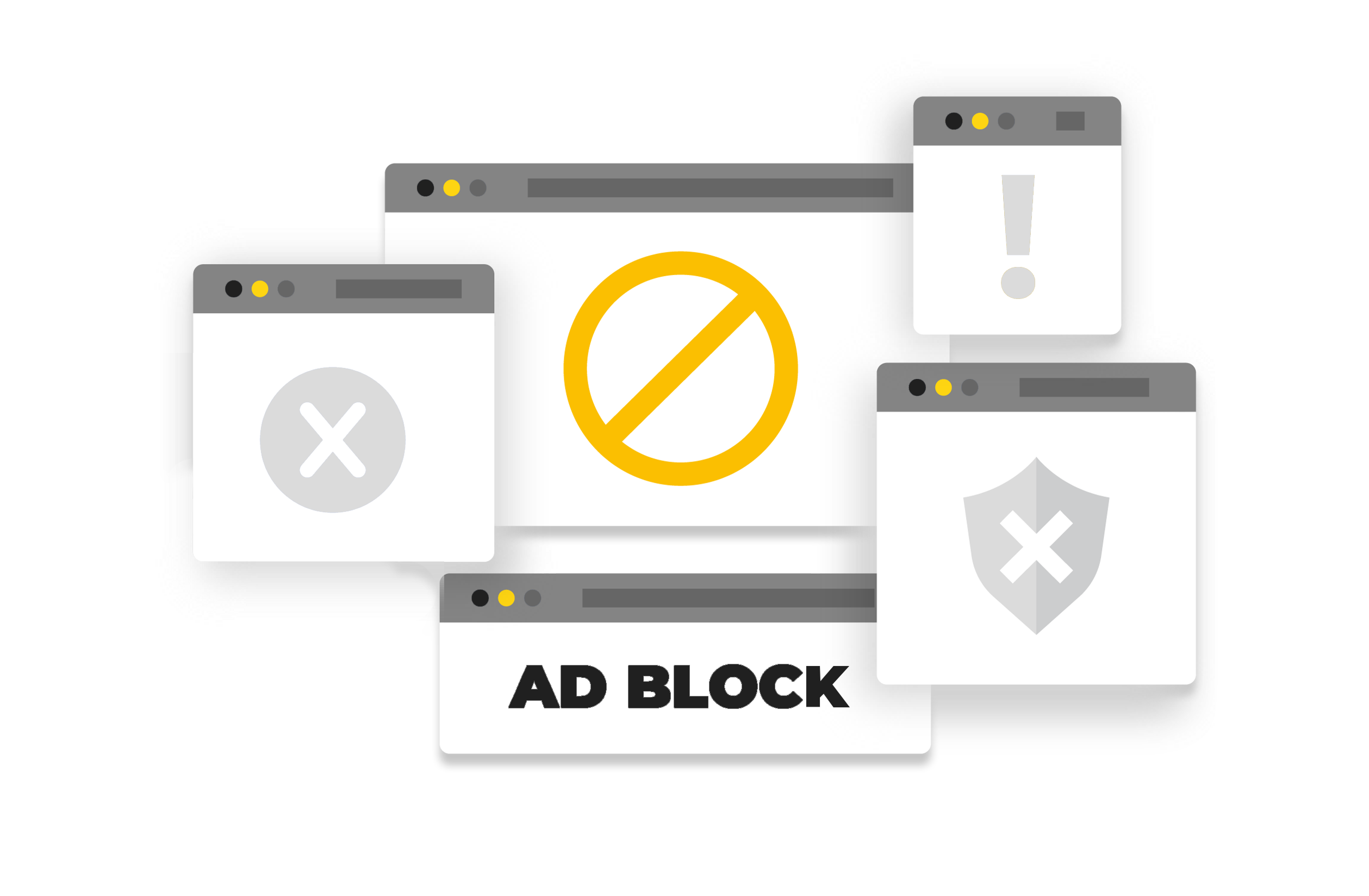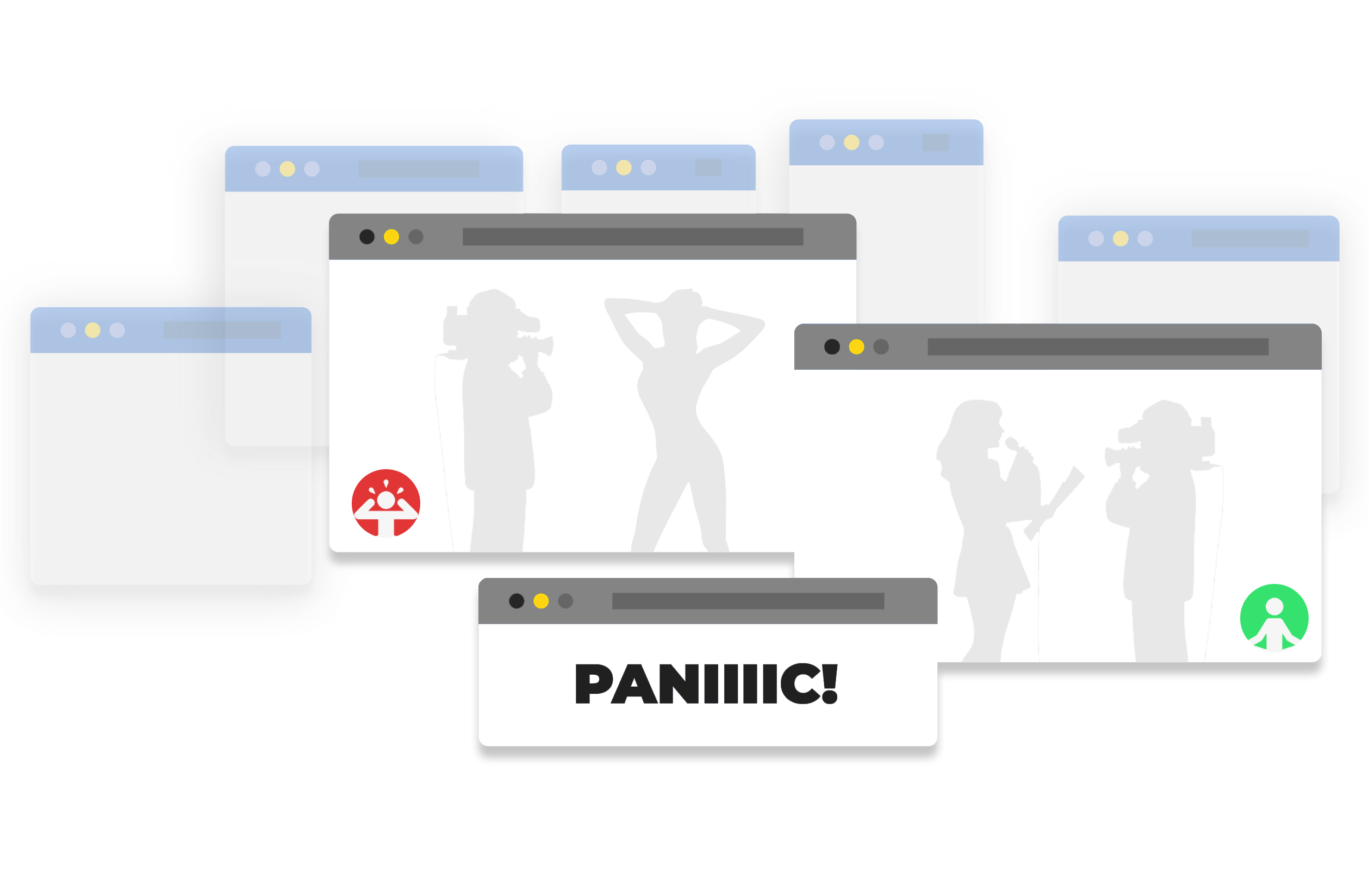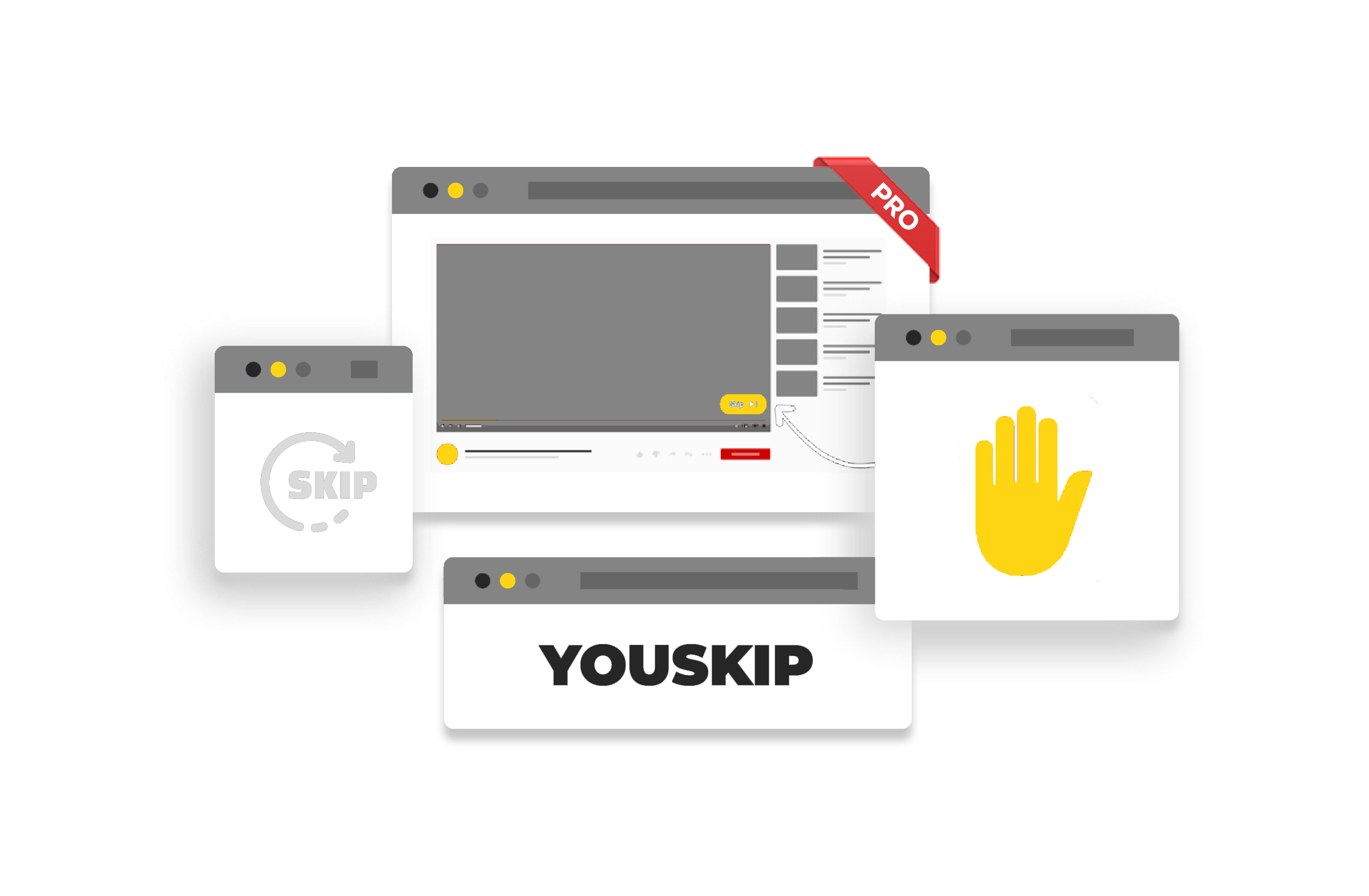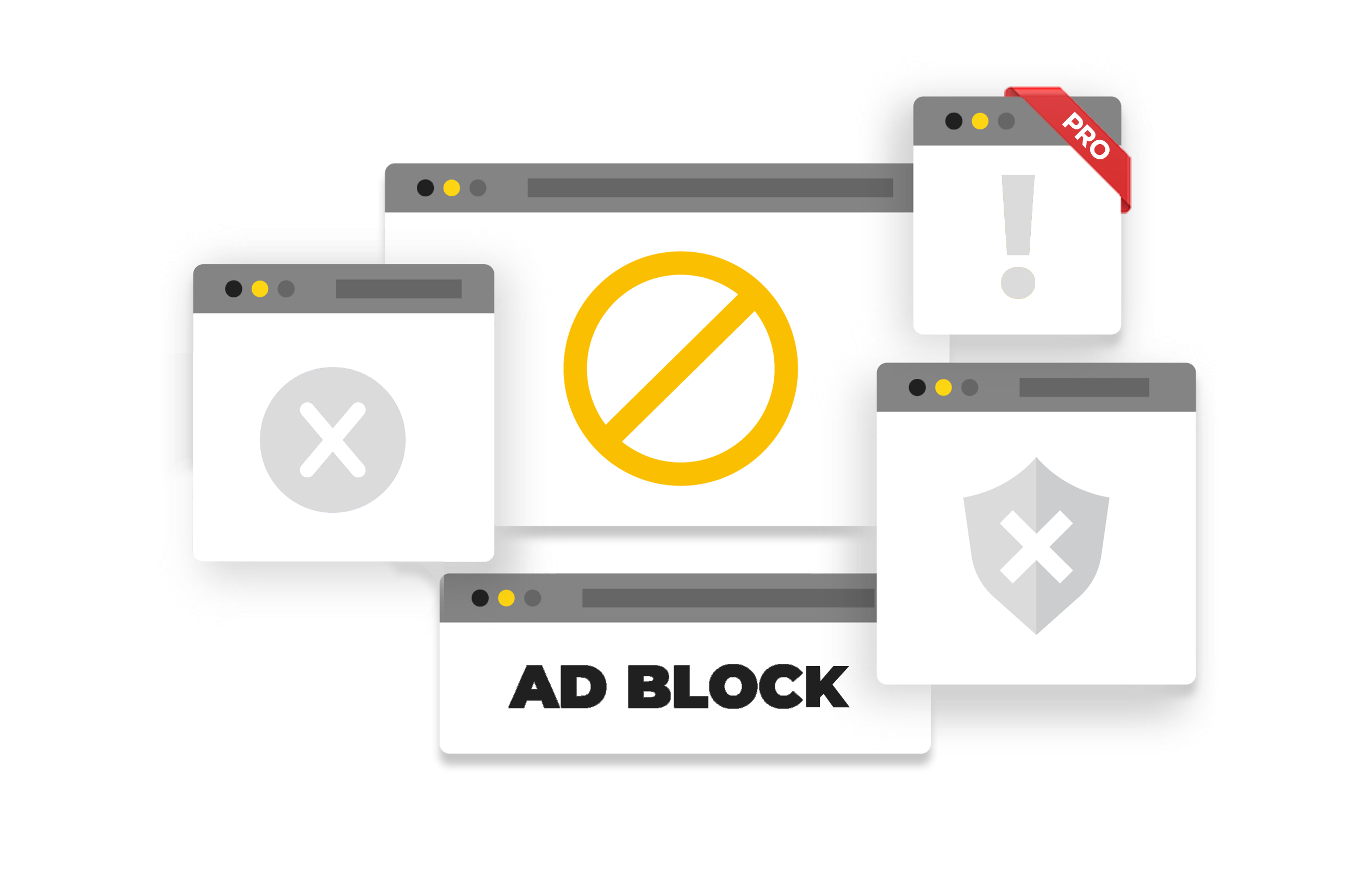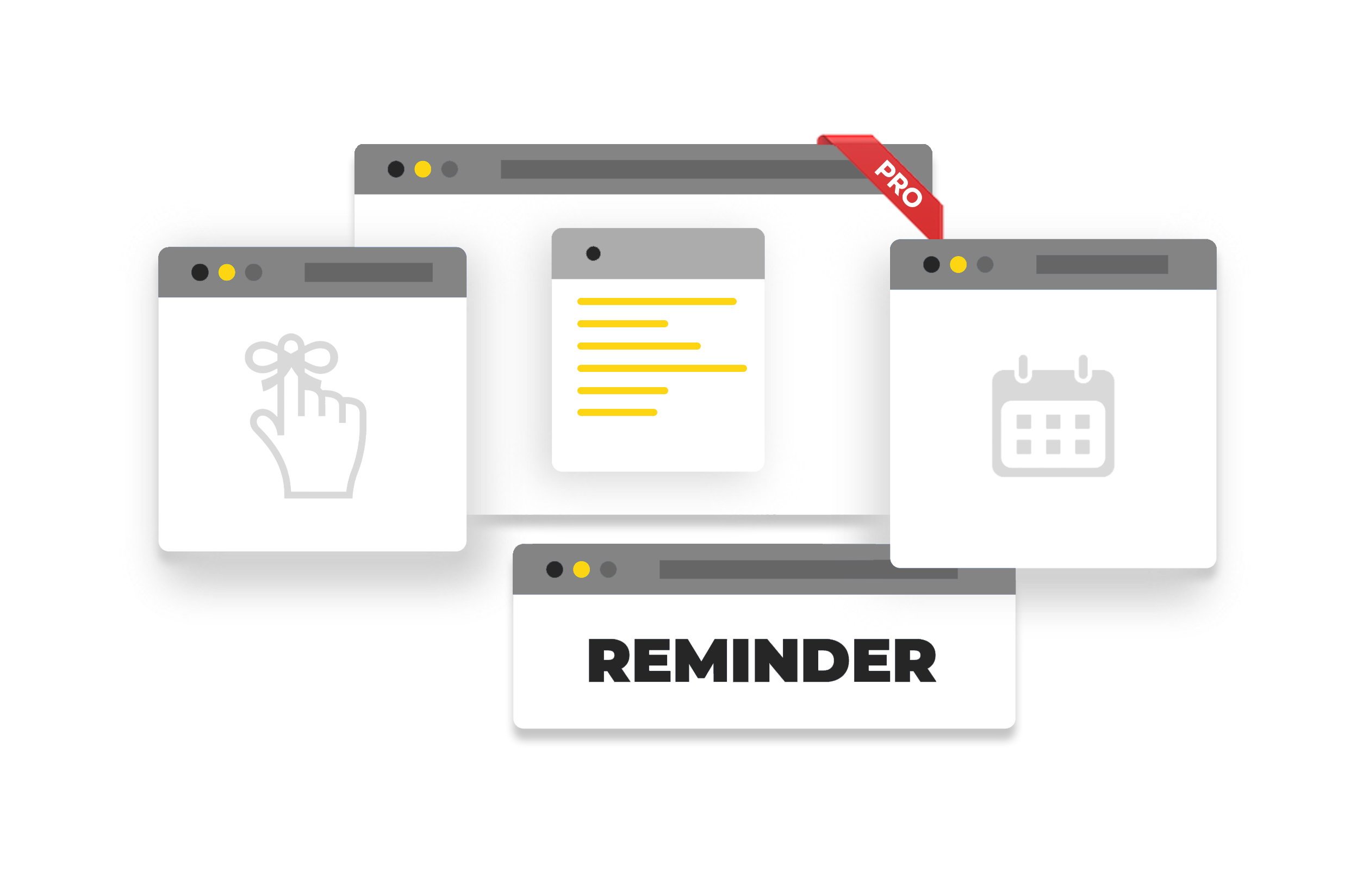Ad Blocker
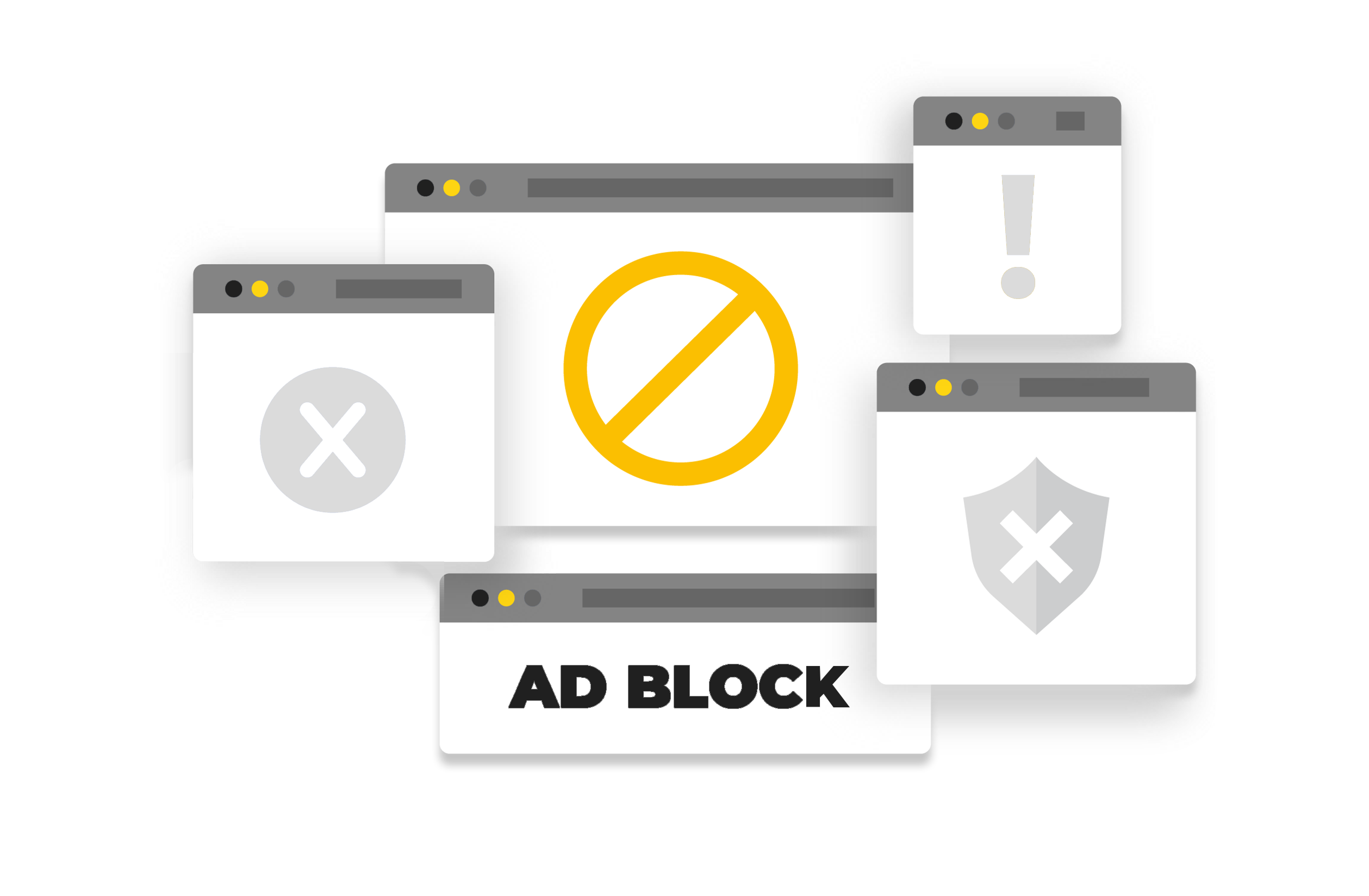
Tabbee allows you to manage all your browser extensions from a single place. You can activate, deactivate, or completely remove extensions with ease, keeping your browser clean and organized.
Want to customize the shortcuts on your homepage? With Tabbee's Shortcuts Management feature, you can personalize all the shortcuts on your main screen. Add new shortcuts, modify existing ones, or remove them as you wish.
Tabbee keeps your browsing history under control. You can easily view, search, and clear your browser history for any time period you select. This feature is particularly useful for improving browser performance and removing unnecessary files.
Managing open tabs has never been easier. With Tabbee’s Tab Manager feature, you can quickly switch between tabs, pin important ones, and close unnecessary tabs. This feature is a great advantage, especially for users who work with a large number of open tabs.
Organize and track your daily tasks with Tabbee's Task Manager. You can add tasks to your homepage, keep an eye on them, and archive completed tasks to track your progress easily. The ability to search archived tasks by date adds another layer of convenience.
If you’re interested in the financial world, Tabbee’s Financial Data feature is perfect for you. Track live currency exchange rates and cryptocurrency values, and view percentage changes in real time. Monitoring your assets and observing market trends has never been easier.